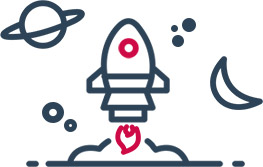MSI Afterburner: In-Depth Review and Comparison
MSI Afterburner: Key Features and Functionality
MSI Afterburner is a free-to-use graphics card utility developed by the Guru3D RivaTuner team. It provides users with extensive control over their graphics cards, allowing them to fine-tune settings and maximize performance.
Key Features: - Overclocking tools for precise access to graphics card settings - Automated OC Scanner for one-click overclocking - On-Screen Display for real-time system performance monitoring - Custom fan profiles for heat dissipation optimization - Video capture capability with Predator software - Game Optimizer for maximizing CPU power during gaming sessions
MSI Center: Integrated Software Suite
The MSI Center is an exclusive software suite designed to enhance the user experience of MSI products. It includes features such as Gaming Mode, Mystic Light, LAN Manager, and Game Highlights, providing users with a comprehensive set of tools for optimizing their gaming experience.
Cross-Device Integration with BlueStacks Partnership
Developed under an exclusive partnership with BlueStacks, the MSI APP Player seamlessly integrates mobile gaming and PC gaming experiences. Users can take advantage of customizable features such as RGB keyboard lighting, improved graphics, and multi-tasking capabilities.
Conclusion
In conclusion, MSI Afterburner stands out as the gold standard of overclocking utilities due to its robust feature set and reliability. With its comprehensive suite of tools and integration capabilities through the MSI Center and BlueStacks partnership, it offers users unparalleled control over their gaming experience. For individuals looking to optimize their graphics card performance and achieve superior gameplay, MSI Afterburner is a top choice.